Pay Types
When entering timesheet or invoice information in IPM, you may need to specify the pay type you are using for each particular item, such as hourly, overtime or expenses. IPM has a number of Pay Types already entered, however you may wish to add more depending on your needs
To Add a Pay Type
- In the drop down navigation menu, click on IPM Reference Data > Pay Types
- Click on New in the top menu to bring up the New Pay Type screen
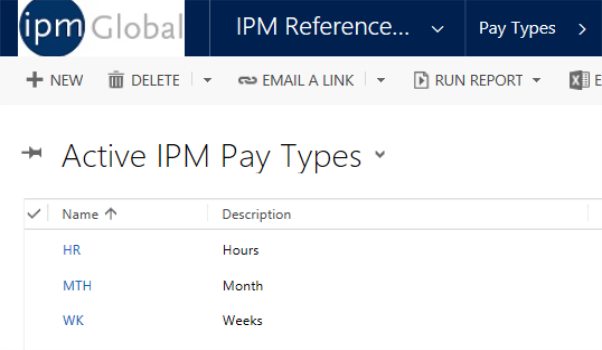
- Enter a Name for the Pay Type
- Enter a Description
- If required, assign a Cost Type by clicking
 and selecting from the list
and selecting from the list - Select whether the Pay Type is Chargeable by checking Yes or No
- Select whether the Pay Type should be Sent to Job Costs by checking Yes or No
- Click Save and Close if this is the only Pay Type to add, or Save and New if you wish to add more
- The Pay Type will now appear in your Reference Data list of Pay Types